EasySMS Add-on for Google Sheets
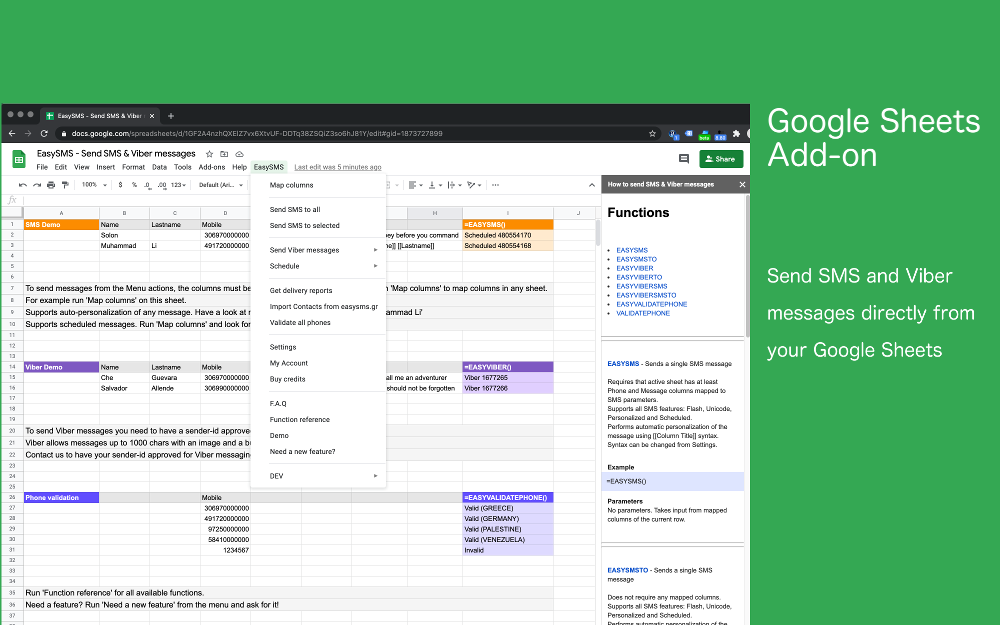
Cloud-computing is becoming increasingly popular among businesses. Google Workplace is one of the most powerfull platforms and almost all CRM export spreadsheets. The add-on implements lots of functionalities and automations that will cover the most demanding business needs.
It creates a new sheet named "SMS & Viber History" and registers all messages sent.
Custom Functions
Sending SMS:
- =EASYSMS() Send a single SMS in a sheet with columns mapped to SMS parameters
- =EASYSMSTO(to, message, from, schedule, unicode, flash) Full functionality in one function. Does not require mapped columns
Sending Viber messages:
- =EASYVIBER() Send a single Viber message in a sheet with columns mapped to Viber parameters
- =EASYVIBERTO(to, message, caption, action, image, validity, all_devices) Full functionality in one function. Does not require mapped columns
Sending Viber messages with fallback to SMS:
- =EASYVIBERSMS() Send a single Viber message with a fallback SMS in a sheet with columns mapped to Viber and SMS parameters
- =EASYVIBERSMSTO(to, message, caption, action, image, validity, all_devices, sms_from, sms_flash, sms_unicode) Full functionality in one function. Does not require mapped columns
Validating phone numbers:
- =EASYVALIDATEPHONE() Validates a single mobile number in a sheet with mapped columns
- =VALIDATEPHONE(phone) Validates any mobile number. Does not require mapped columns
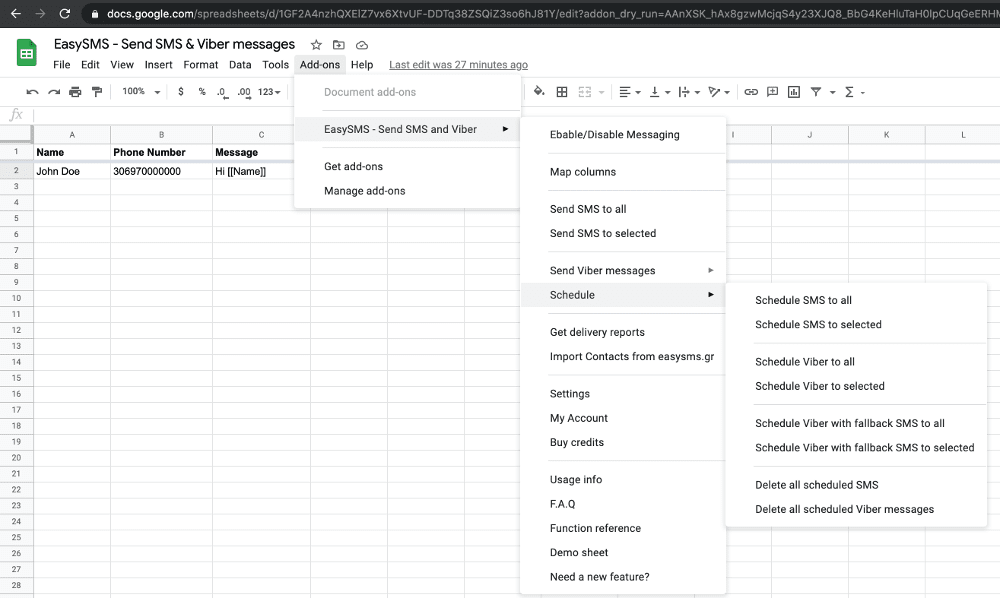
Menu options
Enable/Disable messaging
Safety switch to avoid re-evaluation of custom functions. When disabled the custom functions are not executed and show the message "Messaging is disabled. Activate from menu". The menu options for sending messages are not affected by this setting.
Map columns
Map columns of the active sheet to SMS and Viber parameters. Mapping is necessary for all Menu options and for the custom functions EASYSMS(), EASYVIBER(), EASYVALIDATE() that do not accept any arguments.
After each column mapping the add-on gives the option to validate data for the mapped columns. Data validation may take a while depending on the total rows of the sheet.
Send SMS to all
Sends SMS to all phone numbers of the active sheet. The columns of the sheet must be mapped to SMS parameters. It will honor filtered rows, if any.
Mapped columns can be:- Phone column Mandatory. The column that contains the phone numbers
- Message column Mandatory. The column with the messages to send
- Sender-id column Optional. If not mapped the default sender-id will be used as defined in the add-on Settings
- Unicode column Optional. If mapped and value is 1 (or yes, true), the message will be send with Unicode encoding. In any other case it will use GSM encoding (default)
- Flash column Optional. If mapped and value is 1 (or yes, true), the message will be send as Flash. In any other case it will be send to the message inbox of the handset (default)
Send SMS to selected
Sends SMS to selected only rows of the active sheet. The columns of the sheet must be mapped to SMS parameters. It will honor filtered rows, if any.
Mapped columns can be:- Phone column Mandatory. The column that contains the phone numbers
- Message column Mandatory. The column with the messages to send
- Sender-id column Optional. If not mapped the default sender-id will be used as defined in the add-on Settings
- Unicode column Optional. If mapped and value is 1 (or yes, true), the message will be send with Unicode encoding. In any other case it will use GSM encoding (default)
- Flash column Optional. If mapped and value is 1 (or yes, true), the message will be send as Flash. In any other case it will be send to the message inbox of the handset (default)
Send Viber to all
Sends Viber messages to all rows of the active sheet. The columns must be mapped to Viber parameters. It will honor filtered rows, if any.
Mapped columns can be:- Phone column Mandatory. The column that contains the phone numbers
- Message column Mandatory. The column with the messages to send
- Image column Optional. The URL of the image to send with the message. Dimensions 350px x 350px. Format png, jpg, or gif
- Button column Optional. The caption of the button. The caption can be up to 30 characters long. When used the action column must also be mapped.
- Action column Optional. The URL to redirect the recipient of the message, when the button is clicked.
- Validity column Optional. The period in minutes that the message will be active. After that period the message is expired. Can be from 30 to 1440 minutes.
- All devices column Optional. If the value is 0 (or no, false) the message is send only to smartphones. In any other case it is send to all devices (tablets and smartphones) which is the default behaviour.
Send Viber to selected
Sends Viber messages to selected only rows of the active sheet. The columns must be mapped to Viber parameters. It will honor filtered rows, if any.
Mapped columns can be:- Phone column Mandatory. The column that contains the phone numbers
- Message column Mandatory. The column with the messages to send
- Image column Optional. The URL of the image to send with the message. Dimensions 350px x 350px. Format png, jpg, or gif
- Button column Optional. The caption of the button. The caption can be up to 30 characters long. When used the action column must also be mapped.
- Action column Optional. The URL to redirect the recipient of the message, when the button is clicked.
- Validity column Optional. The period in minutes that the message will be active. After that period the message is expired. Can be from 30 to 1440 minutes.
- All devices column Optional. If the value is 0 (or no, false) the message is send only to smartphones. In any other case it is send to all devices (tablets and smartphones) which is the default behaviour.
Send Viber with fallback SMS to all
Sends Viber messages to all rows of the active sheet. The columns must be mapped to Viber parameters. It will honor filtered rows, if any. If the Viber message does not get delivered or expires, a fallback SMS will be send with the same message.
Mapped columns can be:- Phone column Mandatory. The column that contains the phone numbers
- Message column Mandatory. The column with the messages to send
- Image column Optional. The URL of the image to send with the message. Dimensions 350px x 350px. Format png, jpg, or gif
- Button column Optional. The caption of the button. The caption can be up to 30 characters long. When used the action column must also be mapped.
- Action column Optional. The URL to redirect the recipient of the message, when the button is clicked.
- Validity column Optional. The period in minutes that the message will be active. After that period the message is expired. Can be from 30 to 1440 minutes.
- All devices column Optional. If the value is 0 (or no, false) the message is send only to smartphones. In any other case it is send to all devices (tablets and smartphones) which is the default behaviour.
- Sender-id column Optional for the fallback SMS. If not mapped the default sender-id will be used as defined in the add-on Settings
- Unicode column Optional for the fallback SMS. If mapped and value is 1 (or yes, true), the message will be send with Unicode encoding. In any other case it will use GSM encoding (default)
- Flash column Optional for the fallback SMS. If mapped and value is 1 (or yes, true), the message will be send as Flash. In any other case it will be send to the message inbox of the handset (default)
Send Viber with fallback SMS to selected
Sends Viber messages to selected only rows of the active sheet. The columns must be mapped to Viber parameters. It will honor filtered rows, if any. If the Viber message does not get delivered or expires, a fallback SMS will be send with the same message.
Mapped columns can be:- Phone column Mandatory. The column that contains the phone numbers
- Message column Mandatory. The column with the messages to send
- Image column Optional. The URL of the image to send with the message. Dimensions 350px x 350px. Format png, jpg, or gif
- Button column Optional. The caption of the button. The caption can be up to 30 characters long. When used the action column must also be mapped.
- Action column Optional. The URL to redirect the recipient of the message, when the button is clicked.
- Validity column Optional. The period in minutes that the message will be active. After that period the message is expired. Can be from 30 to 1440 minutes.
- All devices column Optional. If the value is 0 (or no, false) the message is send only to smartphones. In any other case it is send to all devices (tablets and smartphones) which is the default behaviour.
- Sender-id column Optional for the fallback SMS. If not mapped the default sender-id will be used as defined in the add-on Settings
- Unicode column Optional for the fallback SMS. If mapped and value is 1 (or yes, true), the message will be send with Unicode encoding. In any other case it will use GSM encoding (default)
- Flash column Optional for the fallback SMS. If mapped and value is 1 (or yes, true), the message will be send as Flash. In any other case it will be send to the message inbox of the handset (default)
Schedule SMS to all
Schedules SMS to all phone numbers of the active sheet. The columns of the sheet must be mapped to SMS parameters. It will honor filtered rows, if any.
Mapped columns can be:- Phone column Mandatory. The column that contains the phone numbers
- Message column Mandatory. The column with the messages to send
- Schedule column Optional. If absend or schedule time already passed, the message will be send straight away.
- Sender-id column Optional. If not mapped the default sender-id will be used as defined in the add-on Settings
- Unicode column Optional. If mapped and value is 1 (or yes, true), the message will be send with Unicode encoding. In any other case it will use GSM encoding (default)
- Flash column Optional. If mapped and value is 1 (or yes, true), the message will be send as Flash. In any other case it will be send to the message inbox of the handset (default)
Schedule SMS to selected
Sends SMS to selected only rows of the active sheet. The columns of the sheet must be mapped to SMS parameters. It will honor filtered rows, if any.
Mapped columns can be:- Phone column Mandatory. The column that contains the phone numbers
- Message column Mandatory. The column with the messages to send
- Schedule column Optional. If absend or schedule time already passed, the message will be send straight away.
- Sender-id column Optional. If not mapped the default sender-id will be used as defined in the add-on Settings
- Unicode column Optional. If mapped and value is 1 (or yes, true), the message will be send with Unicode encoding. In any other case it will use GSM encoding (default)
- Flash column Optional. If mapped and value is 1 (or yes, true), the message will be send as Flash. In any other case it will be send to the message inbox of the handset (default)
Schedule Viber to all
Schedules Viber messages to all rows of the active sheet. The columns must be mapped to Viber parameters. It will honor filtered rows, if any. If the Viber message does not get delivered or expires, a fallback SMS will be send with the same message.
Mapped columns can be:- Phone column Mandatory. The column that contains the phone numbers
- Message column Mandatory. The column with the messages to send
- Schedule column Optional. If absend or schedule time already passed, the message will be send straight away.
- Image column Optional. The URL of the image to send with the message. Dimensions 350px x 350px. Format png, jpg, or gif
- Button column Optional. The caption of the button. The caption can be up to 30 characters long. When used the action column must also be mapped.
- Action column Optional. The URL to redirect the recipient of the message, when the button is clicked.
- Validity column Optional. The period in minutes that the message will be active. After that period the message is expired. Can be from 30 to 1440 minutes.
- All devices column Optional. If the value is 0 (or no, false) the message is send only to smartphones. In any other case it is send to all devices (tablets and smartphones) which is the default behaviour.
Schedule Viber to selected
Schedules Viber messages to selected only rows of the active sheet. The columns must be mapped to Viber parameters. It will honor filtered rows, if any. If the Viber message does not get delivered or expires, a fallback SMS will be send with the same message.
Mapped columns can be:- Phone column Mandatory. The column that contains the phone numbers
- Message column Mandatory. The column with the messages to send
- Schedule column Optional. If absend or schedule time already passed, the message will be send straight away.
- Image column Optional. The URL of the image to send with the message. Dimensions 350px x 350px. Format png, jpg, or gif
- Button column Optional. The caption of the button. The caption can be up to 30 characters long. When used the action column must also be mapped.
- Action column Optional. The URL to redirect the recipient of the message, when the button is clicked.
- Validity column Optional. The period in minutes that the message will be active. After that period the message is expired. Can be from 30 to 1440 minutes.
- All devices column Optional. If the value is 0 (or no, false) the message is send only to smartphones. In any other case it is send to all devices (tablets and smartphones) which is the default behaviour.
Schedule Viber with fallback SMS to all
Schedules Viber messages to all rows of the active sheet. The columns must be mapped to Viber parameters. It will honor filtered rows, if any. If the Viber message does not get delivered or expires, a fallback SMS will be send with the same message.
Mapped columns can be:- Phone column Mandatory. The column that contains the phone numbers
- Message column Mandatory. The column with the messages to send
- Schedule column Optional. If absend or schedule time already passed, the message will be send straight away.
- Image column Optional. The URL of the image to send with the message. Dimensions 350px x 350px. Format png, jpg, or gif
- Button column Optional. The caption of the button. The caption can be up to 30 characters long. When used the action column must also be mapped.
- Action column Optional. The URL to redirect the recipient of the message, when the button is clicked.
- Validity column Optional. The period in minutes that the message will be active. After that period the message is expired. Can be from 30 to 1440 minutes.
- All devices column Optional. If the value is 0 (or no, false) the message is send only to smartphones. In any other case it is send to all devices (tablets and smartphones) which is the default behaviour.
- Sender-id column Optional for the fallback SMS. If not mapped the default sender-id will be used as defined in the add-on Settings
- Unicode column Optional. If mapped and value is 1 (or yes, true), the message will be send with Unicode encoding. In any other case it will use GSM encoding (default)
- Flash column Optional. If mapped and value is 1 (or yes, true), the message will be send as Flash. In any other case it will be send to the message inbox of the handset (default)
Schedule Viber with fallback SMS to selected
Schedules Viber messages to selected only rows of the active sheet. The columns must be mapped to Viber parameters. It will honor filtered rows, if any. If the Viber message does not get delivered or expires, a fallback SMS will be send with the same message.
Mapped columns can be:- Phone column Mandatory. The column that contains the phone numbers
- Message column Mandatory. The column with the messages to send
- Schedule column Optional. If absend or schedule time already passed, the message will be send straight away.
- Image column Optional. The URL of the image to send with the message. Dimensions 350px x 350px. Format png, jpg, or gif
- Button column Optional. The caption of the button. The caption can be up to 30 characters long. When used the action column must also be mapped.
- Action column Optional. The URL to redirect the recipient of the message, when the button is clicked.
- Validity column Optional. The period in minutes that the message will be active. After that period the message is expired. Can be from 30 to 1440 minutes.
- All devices column Optional. If the value is 0 (or no, false) the message is send only to smartphones. In any other case it is send to all devices (tablets and smartphones) which is the default behaviour.
- Sender-id column Optional for the fallback SMS. If not mapped the default sender-id will be used as defined in the add-on Settings
- Unicode column Optional. If mapped and value is 1 (or yes, true), the message will be send with Unicode encoding. In any other case it will use GSM encoding (default)
- Flash column Optional. If mapped and value is 1 (or yes, true), the message will be send as Flash. In any other case it will be send to the message inbox of the handset (default)
Delete all scheduled SMS
Deletes all scheduled SMS from the server.
Delete all scheduled Viber messages
Deletes all scheduled Viber messages from the server.
Get delivery reports
Gets all delivery reports for sent SMS and Viber messages. It updates the active sheet and the "SMS & Viber History" sheet.
Import contacts from easysms.gr
Creates a new sheet with all contacts of your easysms.gr account.
Settings
Add-on settings include:
- API key Mandatory for all messaging. The API key of the account that will be used for messages.
- Country Code Default country code. It is used in case your phone numbers are in national format.
- SMS Sender-id Default sender-id for all SMS. It can be up to 11 Latin characters without spaces.
- Place in menu Add-on placement. When activated the add-on will be place in the main menu bar. Otherwise it can be found under the Add-ons menu.
- Personalization syntax The syntax of the personalized fields in messages.
- Delete reports When activated it will delete the report column generated by menu actions. All messages and relevant information still stay in the sheet SMS & Viber History
My Account
The balance of the account.
Buy credits
Redirects to easysms.gr to top-up account.
Usage info
Page with general info on add-on usage. It shows during add-on installation.
F.A.Q
Some of the most frequently asked questions and their answers.
Function reference
Sidebar with detailed information about custom functions.
Demo sheet
Creates a new sheet named SMS & Viber Demo demonstrating the use of custom functions.
Need a new feature?
If you need a functionality, let us know to include it in the next version of the add-on!

